Tactile Scratch electronic block system: expanding opportunities for younger children to learn programming
We developed a tactile, electronic block system that allows students to manipulate physical objects in a tangible way to conduct their programming tasks. The system consists of a Scratch simulator and physical, electronic blocks embodying the Scratch user interface shapes. We taught programming to the classes of second-grade elementary school students (eight-years-old) using our system. The results are encouraging. Our subjects’ interest in programming improved from 3.23 to 4.0 out of the scale of 5, and fifteen students out of twenty-five were able to solve nine questions on sequence, loop, and control structure successfully, which are fundamental concepts of programming.
The Scratch Electronic Block System
The Scratch electronic system consists of physical blocks (Fig. (a)) and a simulator(Fig. (c)). We designed our blocks to mimic the Scratch blocks (Fig. (b)) provided by MIT Scratch programming in terms of their shape and functionality. Our electronic Scratch block solution allows users to connect blocks with their hands just like LEGO blocks instead of dragging and dropping virtual blocks in a Personal Computer (PC)-based Scratch programming environment using a mouse. The blocks are magnetic and connects to each other easily and similar to their virtual counterparts in functionality. Our Scratch blocks are either masters (comparable to event blocks) or slaves. After connecting a master block to several slave blocks, a user can push a green flag button and trigger the master to communicate with the slaves and read the overall block structure. The master block then sends commands to the simulator which implements a stage where Sprites move around.
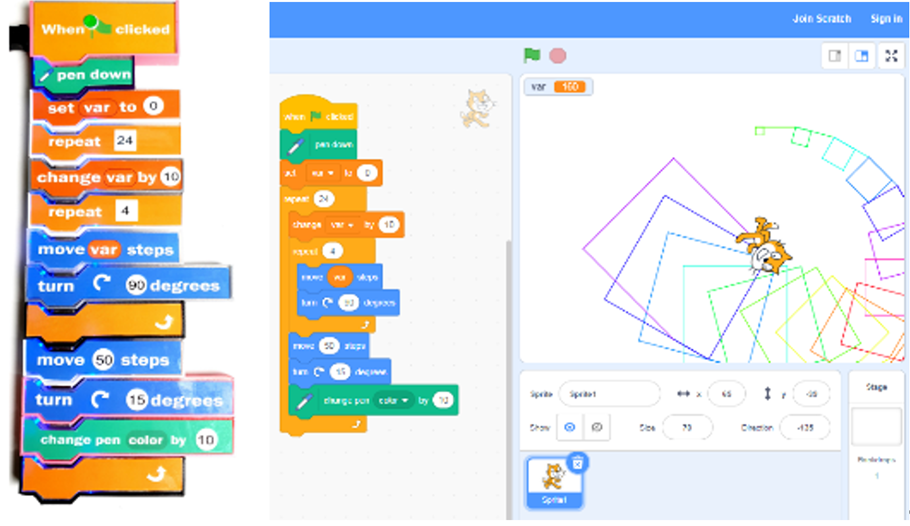
(a) Scratch (b) Scratch 3.0
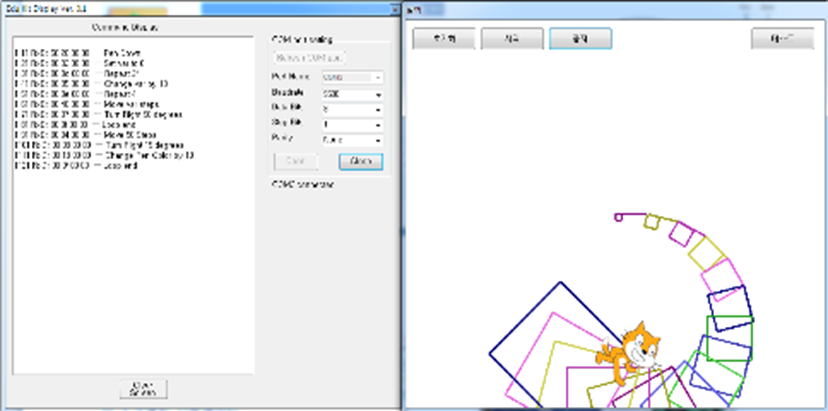
(c) Scratch Simulation
This research adopted 23 electronic blocks for teaching second graders Scratch programming in an elementary school. To do this, we first analyzed the CS Framework’s K-12 standard [5]. We chose the Algorithm and Programming Concept as our core for lessons out of the five concepts available through the CS Framework [5]. We then selected the ‘Great programs that include sequences, simple loops, and conditionals’ in the Grade 3-5 (Age 8-11) standard of the concept. Considering the second grader level in elementary education, we finalize the choice of the Scratch 3.0 blocks for teaching sequences, simple loops, and conditionals. Table 1 lists the details of the Scratch electronic blocks we used.
Table 1: Scratch Electronic Blocks
| Category | Implemented Electronic blocks |
| Events | When flag clicked |
| Control | Forever Repeat 4 Repeat 24 If then If then else Wait 1 sec Wait 2 sec |
| Motion | Move 50 steps Move 100 steps Turn right 15 degrees Turn right 90 degrees Go to random position Turn right(90, 180, 270) degrees (using a rotary sensor) |
| Sound | Play sound Meow Play sound record |
| Sensing | Touch mouse-pointer |
| Variable | Set var to 0 Set var to 1 Change var by 1 Change var by 10 |
| Pen | Pen down Pen up |
Scratch programming classes
We developed a Scratch course to test our hypothesis. We designed our course content to meet the CS Framework standard and used our Scratch electronic blocks developed inhouse. We had total six classes and students learn sequences, loops, and conditionals during the classes. Table 2 shows the class sequence of our curriculum. At the first class, students had pre-test of interest of programing and at the last class, they had post-test of interest of programing and interview.
Table II: Scratch programming class course
| Period | Contents | Concepts |
| 1 | -Introduction -Pre-test of Interest in Programming | |
| 2 | -Introduction of ‘Scratch’ -Observing blocks and block shapes -Studying ‘sequence’ concept – Moving a cat sprite 50 steps and 100 steps -Drawing a 100-step-line and playing meow sound | Sequences |
| 3 | -Understanding ‘90˚’ -Studying ‘loop’ concept -Using ‘Repeat4’ and ‘Repeat24’ blocks – Drawing a 200-step-line using a ‘repeat’ block -Drawing one step using a ‘repeat’ block | Sequences Loops |
| 4 | -Studying ‘event’ concept -Moving a cat sprite 50 steps when the flag clicked -Playing a record sound if a cat touch a mouse pointer -Making algorithms and expecting results | Sequences Loops Conditionals |
| 5 | -Reviewing -Creating my own artwork -Presenting and Sharing the artwork | Sequences Loops Conditionals |
| 6 | -Pre-test of Interest in Programming -Test of programming basic concept -Interview |
Changes in programming interest
When using their Scratch electronic blocks, students wore vinyl gloves for the sake of safety(due to COVID-19)as shown in the below figure and assembled electronic blocks and checked the simulator results individually. We shared the video of assembling blocks to implement algorithms with students.
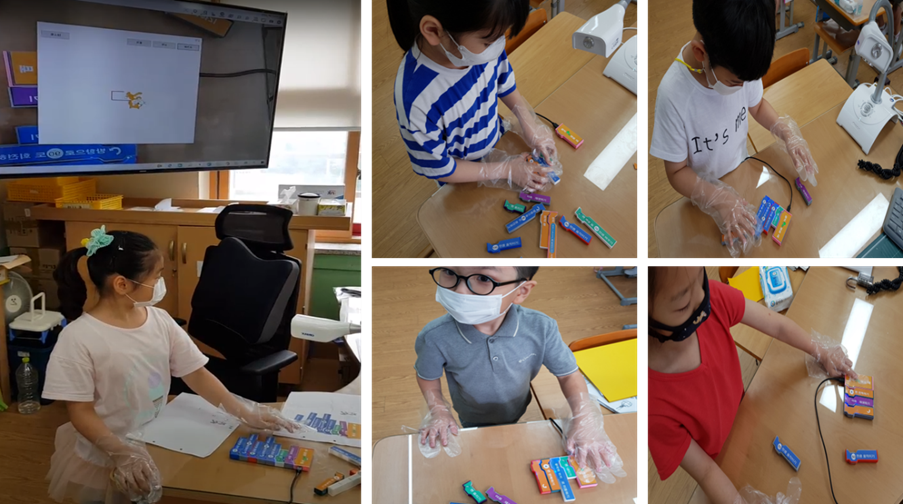
Fig. 2. Scratch electronic blocks use in the class
Note that this study has been published in International Journal of Information and Education Technolog(IJIET, Indexed by Scopus) 11(7), 319-323, 2021.