Programming Classes with Tangible Scratch Blocks
We developed physical Scratch blocks that allow students to program by assembling Scratch blocks directly with their hands. This is based on a Tangible User Interface (TUI) concept, a concept which allows computer system users to interact with digital content through the manipulation of tangible objects. Using our blocks, we taught classes to 6th grade elementary school students.
Programming Classes with Tangible Scratch Blocks
Our Scratch electronic block system consists of one event block and several kinds of command blocks. We designed our electronic blocks to mimic the Scratch blocks provided by MIT Scratch 3.0 in terms of their shape and functionality. Our Scratch electronic block solution allows users to connect blocks with their hands just like LEGO blocks instead of dragging and dropping virtual blocks in a GUI-based Scratch programming environment using a mouse. The blocks are magnetic and connect to each other easily. They are similar to their virtual counterparts in functionality.
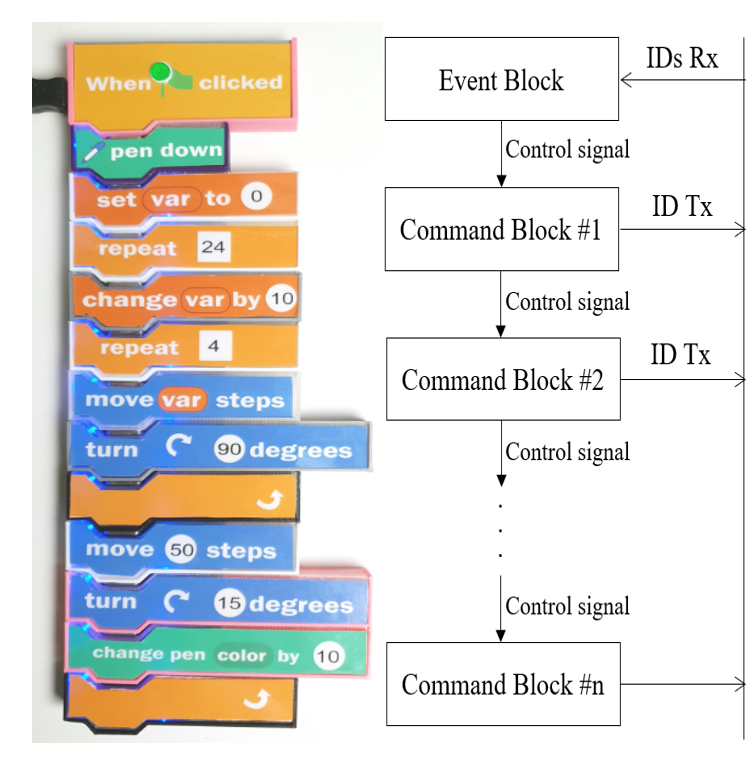
When a user completes programming with Scratch electronic blocks in a tensible manner, the Scratch electronic block system starts operation by the pressing of the green button on the event block. Initially, the event block sends a control signal to identify the ID (identification) of the command block directly below it. When the command block receives a control signal from the event block, it sends its own ID to the event block and sends the control signal to the command block connected below it. In this same way, when the bottom-most command block receives a control signal, it sends its ID to the event block. Each time an event block receives an ID from the command block, it is sent to the Scratch simulator.
Scratch Programming Course for 6th grade Students
Our research subjects comprised sixteen South Korean 6th grade elementary students (i.e., 12 year olds). We all gathered in a classroom to work through our designed course for three weeks on Fridays for 80 minutes per meeting in June and July 2020.
| Session | Syllabus |
| 1 | · Course overview · Pre-test: interest in programming |
| 2 | ·Learning the basic concept of programming “Sequence” · Move 50, Move 100, Move 150, Move 200 · Draw a line by 50, change the color and draw a new line by 100 · Arrange blocks appropriately to make cat move 50 to the right, turn 90˚, and play “Hello” sound |
| 3 | · Learning the basic concept of programming “Loop & Nested Loop” · Draw rectangles using “repeat 4 times” · Draw 4 different rectangles · Draw figures using “go to random position” block · Draw 10 squares at random locations, and make code as short as possible |
| 4 | · Learning the basic concept of programming “Events” · Understanding how to use the “If–then” and “If-then-else” block · Let cat move 50 if touching mouse-pointer · Arrange blocks appropriately to make cat say meow when it touches the mouse pointer while moving 200 |
| 5 | · Draw own picture using tangible Scratch electronic blocks · Verify result and share with peers |
| 6 | · Post-test: interest in programming · Interview |
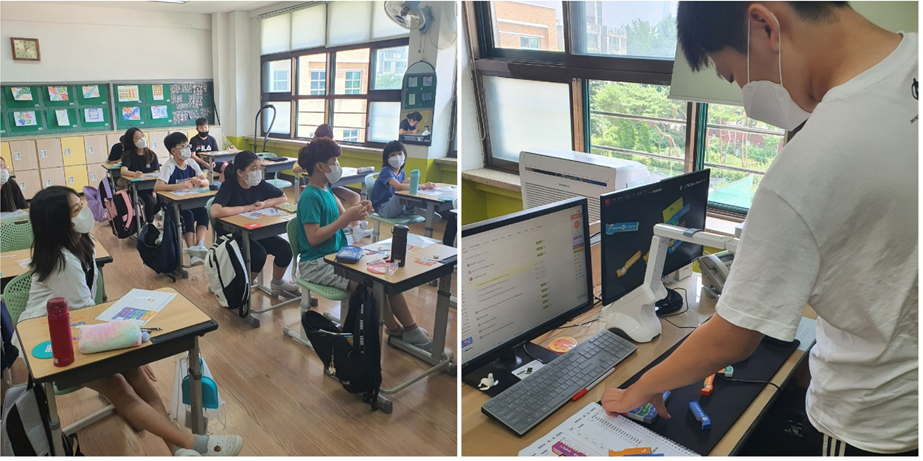
Changes in programming interest
Elementary school students were able to experience Scratch programming immersively by assembling physical Scratch electronic blocks in their hands. A programming course using the tangible Scratch electronic blocks was developed and delivered and the students’ programming interest was analyzed. The analysis showed that the students’ interest level increased from 3.4 to 3.769, and the concentration during class was likewise greater.
Below are some extracts from the student interviews.
“It was amazing to program in a different way than usual. And if I had the chance, I would like to make my own game with these tangible blocks.”
“It was great to program using three-dimensional things, and it felt like it was a game.”
“I want to do programming using tangible blocks at home. Even if there was an error in the programming, I could correct it quickly with my hands.”
This curiosity and interest in turn led to an increased concentration in the programming classes.
Programming based on a TUI is more effective for getting students to associate programming as playing or a game than programming based on a GUI, which refers to manipulating drag-and-drop command blocks on a computer screen.
Note that this manuscript has been published in International Journal of Information and Education Technolog(IJIET, Indexed by Scopus) 11(9), 405-409, 2021.